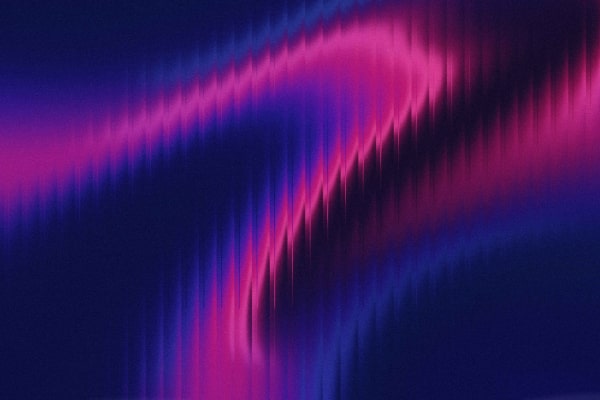How one un optimised image caused chaos — and how AI can prevent it. In e-commerce, speed is everything. A slow-loading store frustrates customers, reduces conversions, and can tank search rankings. Yet, the problem isn’t always obvious. For one online retailer, the culprit wasn’t a faulty plugin or overloaded server — it was a single forgotten image.
The Incident
- A new product listing included a high-resolution banner image.
- The image was over 12 MB — far larger than the recommended web size.
- The homepage load time doubled.
- Customers abandoned carts mid-checkout, and bounce rates skyrocketed.
- Overall store speed dropped by 50%, impacting sales, SEO, and brand perception.
This minor oversight had major consequences — all because one image wasn’t optimised.
Why Images Matter in E-Commerce
- Page Load Speed: Heavy images slow down load times, leading to higher bounce rates.
- Mobile Experience: Mobile users often struggle with slow-loading images, losing potential sales.
- SEO Impact: Google prioritises fast-loading pages — un optimised images hurt rankings.
- Storage & Bandwidth Costs: Large images increase hosting and bandwidth usage unnecessarily.
- Conversion Rates: Faster stores convert better; every second of delay reduces revenue.
How AI Prevents Image-Related Slowdowns
AI-powered image optimisation agents automatically:
- Compress Images Without Quality Loss
- Reduce file size while keeping visuals sharp and appealing.
- Convert to Modern Formats
- Convert JPGs or PNGs to WebP or AVIF for faster load times.
- Generate Alt Text & Metadata
- Improves accessibility and SEO simultaneously.
- Automate Bulk Processing
- Optimise thousands of images across products, categories, and banners at once.
- Monitor and Alert
- Flag un optimised images that exceed size thresholds before they affect page speed.
Real-World Example
A BigCommerce store using VortexIQ Image Optimisation Agents:
- Optimised 1,500 product images automatically.
- Reduced homepage load time from 6.5s to 1.8s.
- Increased conversion rate by 18%.
- Saved 50+ hours of manual image editing.
Result: No more forgotten images slowing the store — AI handles optimisation continuously.
Best Practices for Image Optimisation
- Always Optimise Before Upload – Even small banners or icons matter.
- Use AI Agents for Bulk Processing – Automate scaling, compression, and format conversion.
- Monitor Page Speed Regularly – AI can flag problematic images in real-time.
- Integrate With Your E-Commerce Platform – Ensure optimised images are live across all channels.
- Track Performance Metrics – Core Web Vitals, load time, bounce rate, and conversion improvements.
Final Word
A single forgotten image can slow a store by 50% — and cost thousands in lost revenue. AI-powered image optimisation ensures all visuals are web-ready, SEO-friendly, and lightning-fast. Don’t let un optimised images hurt your store — let AI handle it automatically.